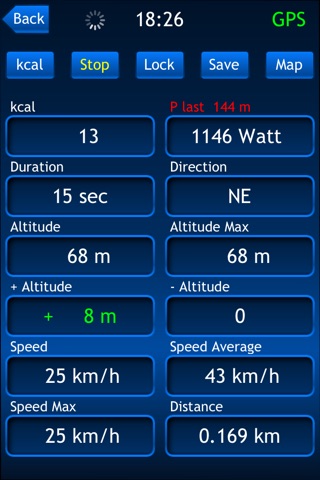LocFinderLite app for iPhone and iPad
Developer: Thomas Seifert
First release : 04 Dec 2009
App size: 7.86 Mb
Main Features:
1. Track recording for your hiking or biking tours
o Follow your saved tracks forwards and backwards
o Import / export GPX & KML tracks
o View your track height-, and speed profile
o replay the track on a map
2. Shows distance and direction to any point of interest you did create
or choose a location in the famous location list
3. 3D-augmented reality compass if you tap the compass on the main screen
!!LocFinderLite runs in background. Continued use of GPS running in the background can dramatically decrease battery life!!
!!LocFinderLite does save only one track or location.
But you can delete this one entry and save another one!!
YouTube: http://www.youtube.com/watch?v=FDHc8phaU2E
____________________________________________________________
* Use of Google Earth KML or GPX paths in LocFinder:
-generate a path or a location and save it as *.kml (Google Earth) or *.gpx file to your computer
-attach this file to an email and send it to the iPhone
-open the email with with your iPhone, press long on the file you want to use in LocFinder. Choose /Open in "LocFinder"/.
-LocFinder will automatically import the path or location.
* Export paths or locations:
-just send the path or location to yourself via email and open it with Google Earth or any GPX viewer.
* Accepted WGS84 formats:
->50 23 45N for 50° 23 45" N
->50 23.48N for 50° 23.48 N
->50.1345 for 50.1345° north -> south & west with a minus